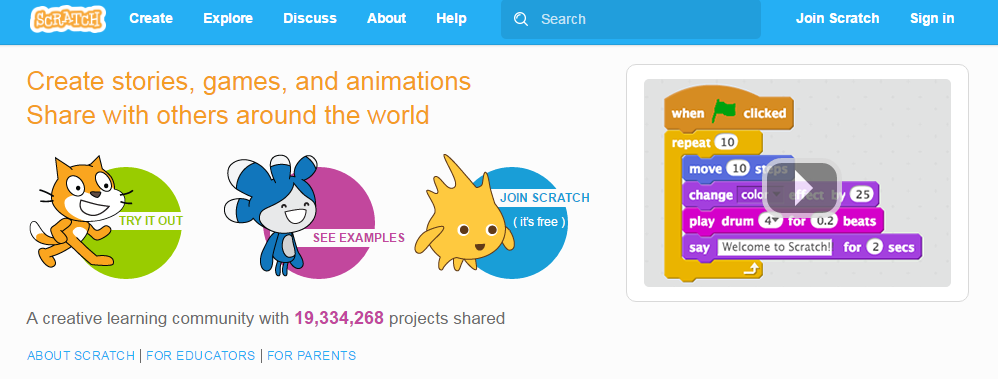I had heard about computer coding being done at libraries for several months before attending the 2016 Wisconsin Library Association session: ”A Spoonful of Sugar Helps the Coding Go Down” session lead by Tessa Michaelson Schmidt, Ryan Claringbolde, and Jen Fait. I did not really understand what tools may be out there to offer coding at our library, or how we could begin offering coding in my rural community with a library budget that is already limited. However, this session opened up my imagination to what could be possible in my community. Why not have kids coding computers at their public library? These same children that I talk with during my school visits, see playing games on the library computers, watch play sports at community games, and create music on their instruments or through their voice the school band or choir will be the future adult consumers. Why not teach them to be a producer, and not just a consumer of media? And, could I find a creative way to do it that would also be FREE of offer (no laptop or computer purchasing required)? Could there also be a hidden partnership opportunity with my schools linked in this somewhere? I think so!
The session slides for ”A Spoonful of Sugar Helps the Coding Go Down” can be found here. There are tons of links and examples of coding programs that Wisconsin libraries have already offered. Check it out! To answer the “Why” question behind offering Coding through public libraries, what I took away from the session is that coding would likely be a state curriculum requirement in coming years. Coding feeds curiosity and empowerment. Coding benefits the workforce as coding technology is not going away, we just continue to build and perfect it. Also, coding is both concrete and creative. Finally, as librarians, it is helpful to think about coding as a literacy that our community, like reading, can and should be exposed and given access to. The PowerPoint shared in this session had this great quote about thinking of coding as a literacy:
When we say “coding,” we mean not only coding and computer programming, but also coding as a literacy, as the ability to apply computational thinking for problem solving and stimulating creativity. More than anything, we want to increase awareness that coding concepts are for anyone and everyone.
So, with this empowerment, I decided to give a coding STEM program a try. One of our area teachers regulary brings here 5th grade class to the library to participate in STEM workshops as a class. To make this work, I take my lesson plan that I give in my regular community STEM workshops and offer it to her students as a class activity. She asked if we could try coding as a program in December. I had never researched coding before, and had no idea what to present. Still, when a patron asks, a library steps up to help!
Our library does not have ipads, laptops, or computers available for students to code on. However, our school district is working to provide a 1:1 education program where each student has access to an electronic device. In the elementary schools, they have ipads for each student. So, while I had originally expected to provide the technology to make this program work (and I did not have the tech available) I realized that a win-win would be to partner with the school and use the tech that they already had made available to each student to make this program happen. To keep the school’s tech safe (no breaking or dropping them on the kid’s walk to the library from their classroom), I offered to come to the classroom to lead a program on coding.
The teacher asked specifically if I could talk about the computer program Scratch. One of her students was experimenting with the program, and she wanted all of her class to see what they could create. Scratch is a very good program to offer if this is your first experience with coding. It is intuitive, and still very kid (or adult with no experience) friendly. Scratch is a free program made available through MIT. There are very good videos available on youtube, so I watched a few of the tutorials. Here is one that I especially found helpful:
Scratch Tutorial 1: Make Your First Program
I took notes while watching this video and assumed that I would be able to lead the kids through a similar tutorial. (Wrong…but we will get to that later!)
I went to the school on the day of our program and started talking about coding. I wanted the kids to see the computers are run by codes, or the language of computers that tells them what to do. They would be creating their own program using that code.
What I learned right away when I asked them to go the https://scratch.mit.edu/ site is that Adobe Flash was not
installed on their ipads. I had a backup activity prepared in case something went wrong. I had prepared the Tabletop Coding program created by Amy Koester, Youth & Family Program Coordinator, Skokie (IL) Public Library. This activity requires no technology whatsoever but still demonstrated an important coding lesson for the students to play with. However, before I could whip the checkerboards and flashcards out of my box, the classroom teacher came back and told me the school computer lab was open. Why not take our program in there? So, we did!
After transitioning to the computer lab, I had these two important realizations:
- Not all kids learn at the same rate, and not all computers are equally as fast. When I tried to guide them through a tutorial that I had created by watching youtube videos of what you can create in Scratch, it did not go very well, and kids kept asking me to stop and look at what was happening on their screen.

- Scratch already has built in tutorials on their site. I told the students that to start, just click the “Create” link on the top of their screens when they went to the https://scratch.mit.edu/ site. So, I told the kids to stop trying to build my tutorial, and instead, to choose something that Scratch already made available. I would given them 15 minutes of create time, and then we would go around to each student’s computer and see what they had created, and hear about what they were trying to build.
Switching it around like that made all the difference. Kids want to create and do things on their own, and Scratch is already prepared to help them do just that. I apologize for not taking pictures of the student’s computer screens, because in just 15 minutes, they were each able to make something really that shocked and amazed me. The ideas of the students were so creative, that I realized my tutorial was hardly as exciting as what they were envisioning on their own. None of the students finished their project, but they all had a storyline idea of what they wanted to do. In 15 minutes they were able to begin that story. And, weeks after this program, I am still hearing positive comments. Two parents have told me that their children became hooked on coding in Scratch after this workshop. One boy works on it every night and on weekends, and another girl keeps trying to do different projects for her class.
This was also a wonderful opportunity to talk about internet safety to wrap up the workshop. I told all my students:
- Never be on the internet without a parent or guardian knowing. Also, tell them what you are looking for or researching online. Don’t just go online without a reason to do so.
- Youtube has tutorial videos on Scratch. All the videos I saw were appropriate, but if you start watching a video online, no matter what it is on, and something seems weird or wrong, stop watching the video and tell a parent about it. This is about being internet smart and safe.
Looking forward, these were the important lessons learned for offering a basic Scratch computer coding workshop for students:
- If you do not have technology (ipads, computers, laptops) at your library for your students to use during a coding program, ask if there is a way to partner with your schools. Many are going to 1:1 device education. Maybe your school has a lab you could use to offer the program! Maybe your students have iPads or Chromebooks from school they could bring. If not having tech is an issue, think about what your school already makes available to your students and tap into that. Much less expensive that trying to buy new equipment, and to miss a partnership opporutnity.
- Check all the equipment and have a back-up activity prepared in case something does go wrong. For ideas for activities that do not require computers or technology of any kind, check out WisCodeLiterati. In our case, the ipads did not have Adobe Flash installed, although we did find another option.
- Students do not have to set up an account on Scratch to create, but if they want to save their projects, they will need to do so. I told the students we would not be setting up accounts that day, but if they wanted to and had parental permission, they could do that on their own.
- Do not try to guide a whole class through a set tutorial. Instead, show them the tutorials already available through Scratch, and have them choose one to work on at their own pace.
- Give the students a set time to create (You have 15 minutes…Go!). Give them warnings periodically so they know how much time they have left. Then, have everyone stop their work and follow you around the room to each of their peer’s computers. Each student is then able to “share and show” what they were working on, how far they were able to get, and what they still hope to do. Articulating their thoughts is an important skill for them to practice.
That’s it! My first coding workshop! Have you offered coding at your library? What did you do? What went well? What resources were helpful?