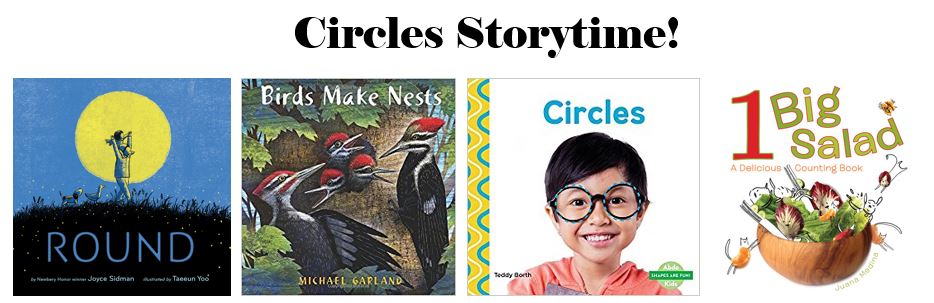Hello everyone! After attending the 2016 WLA session, “A Spoonful of Sugar Helps the Coding go Down” lead by Tessa Michaelson Schmidt, Ryan Claringbole, and Jen Fait, I knew that I had to bring coding education into my library programming.
Computer science is a new world for me. My major was in Communications. I did take two computer sciences classes my senior year, but that education was minimal. As I was working through the college courses, and the continuing education I have pursed in coding since attending that session, the more I realized that almost every part of our lives is touched by a computer program. If you dial your phone, a computer program will has been written to give your phone instructions to complete that task. If you start you car, computers in your car operate so that your car runs safely, without your even knowing the computers are there. If you turn on your washing machine, a computer program regulates how hot the water temperature will be.
Since our lives are so intertwined with computer programs, I believe that coding is a necessary 21st century skill for both youth and adults. Still more, I believe that anyone, regardless of education background, can learn to code.
Today, the jobs and futures of our children depend on their being able to look inside the black box and see how coding works. Even more, they deserve to be not simply consumers of media, but also know how to create it in code. In the coding programs we have lead it always amazes me how interested both parents and kids are in coding, and how excited they become when they learn they can create media on their own–all by using code. I lead a Scratch program with one class of 5th graders. Afterwards, I heard comments from their parents that their child was not asking for time to play on video games. Instead, they were asking for time on the computer to create their own games. I checked in with this class at the end of the school year, and each of the kids had original and creative ideas for websites, games, or apps that they were hoping to learn how to create with code. When I asked a similar 5th grade class, they had trouble understanding what coding was, and what it could create. A simple one-hour program changed how the first class understood coding, and made them understand that their creativity and ideas belonged in the coding world.
The more I learn about coding, the more ideas I find that I want to try. I have been able to blog about a few of our coding programs that we have hosted. What I did not know was that the blog posts were given to Google, who chose to feature our library on their blog post releasing information on their Phase III “Ready to Code” initiative! I received a phone call last week from Nicky from Google asking if they could use our library’s name and program information for their big announcement! Yeah!
Have you planned coding programs at your library? I would love to chat with you and share notes! Happy coding!
And…here is the Google blog announcement!
https://www.blog.google/topics/education/libraries-across-us-are-ready-code/
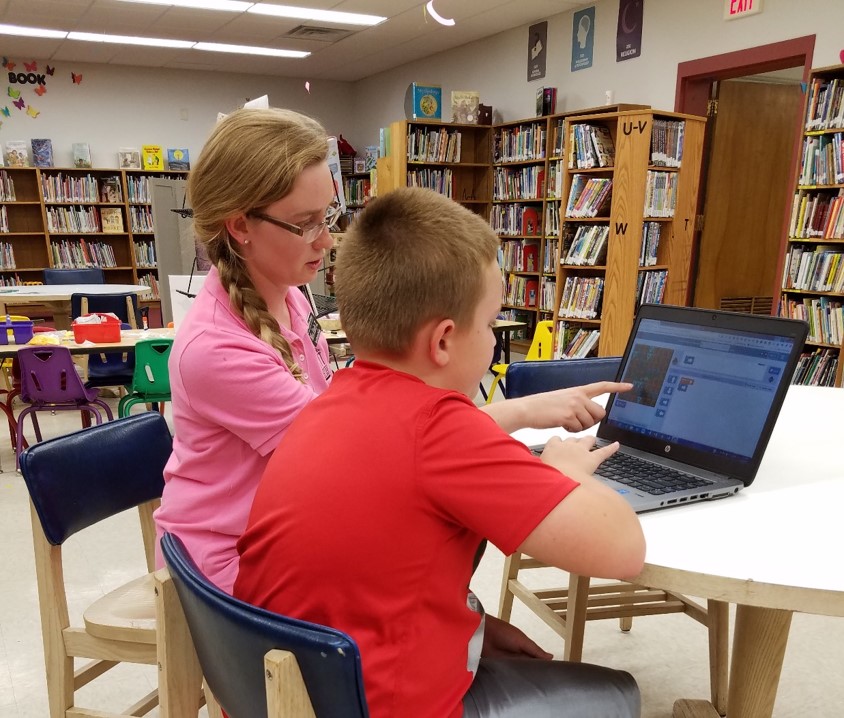

 The skinny: This was a great program, and my students ran with it! They developed complex ideas and games just using their checkerboard and some random objects that I made available to them. Two students turned their checkerboard into the house in the Westing Game book. The goal of their “program” was to help a kid travel through the house without being hurt. I was surprised at how creative they took this, just using the simple instructions I gave them.
The skinny: This was a great program, and my students ran with it! They developed complex ideas and games just using their checkerboard and some random objects that I made available to them. Two students turned their checkerboard into the house in the Westing Game book. The goal of their “program” was to help a kid travel through the house without being hurt. I was surprised at how creative they took this, just using the simple instructions I gave them. How it worked:
How it worked:
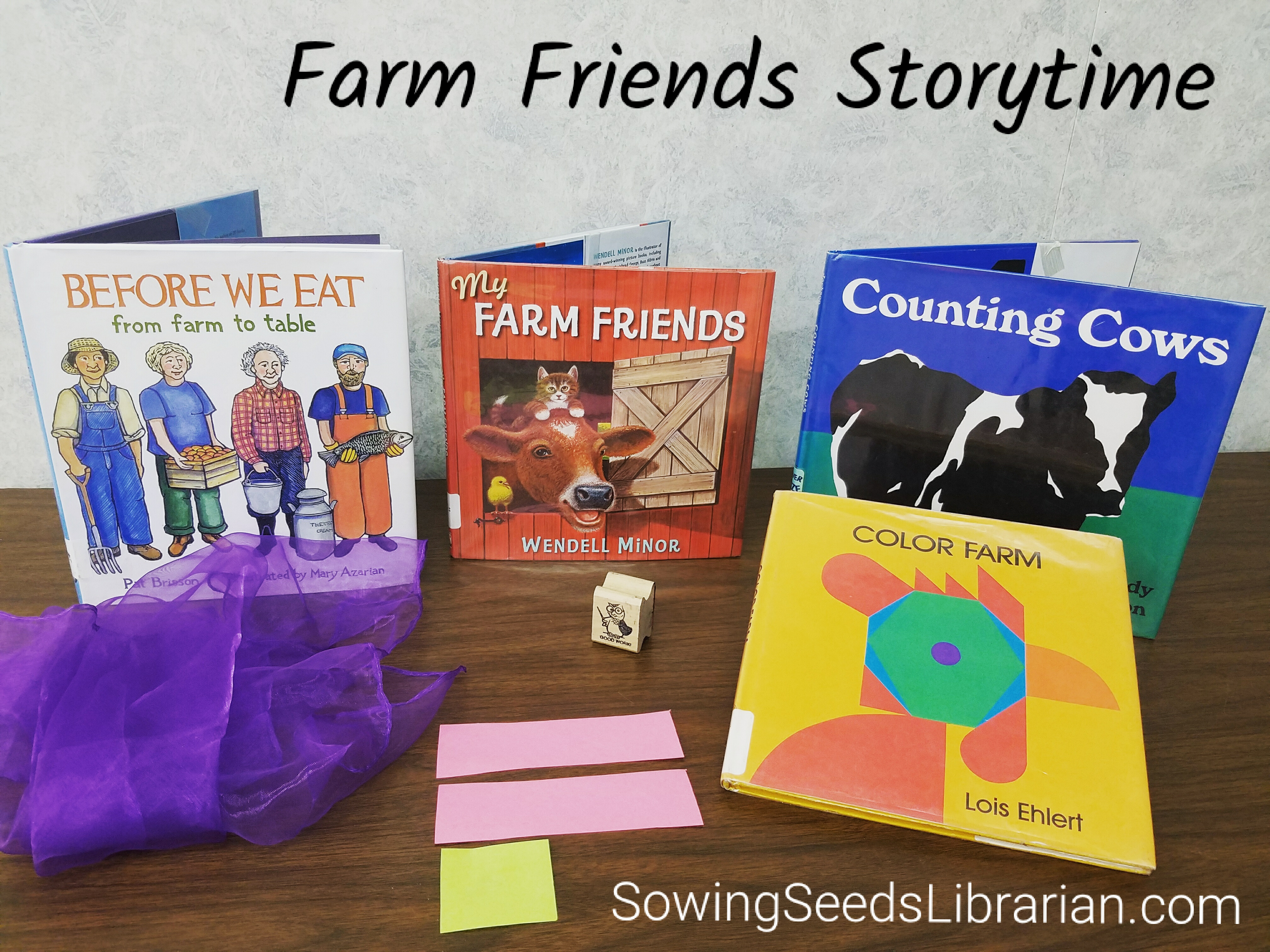

 Set up involves moving 6 tables to the programming room, and setting up 12 checkerboards. This would accommodate 24 people, and so far, we have always been just under that. I have about 20 checkerboards in my supply room, so if we did get more kids, I could bring those out within minutes. I asked my teen volunteers to help me set up the tables this year and all the checker boards. We were done in about 15 minutes with everyone helping.
Set up involves moving 6 tables to the programming room, and setting up 12 checkerboards. This would accommodate 24 people, and so far, we have always been just under that. I have about 20 checkerboards in my supply room, so if we did get more kids, I could bring those out within minutes. I asked my teen volunteers to help me set up the tables this year and all the checker boards. We were done in about 15 minutes with everyone helping. I heard this idea first from another library, and they told me that after years of offering it, kids have begun to count on it, and start to get excited weeks before the contest. I hope that happens for us!
I heard this idea first from another library, and they told me that after years of offering it, kids have begun to count on it, and start to get excited weeks before the contest. I hope that happens for us!