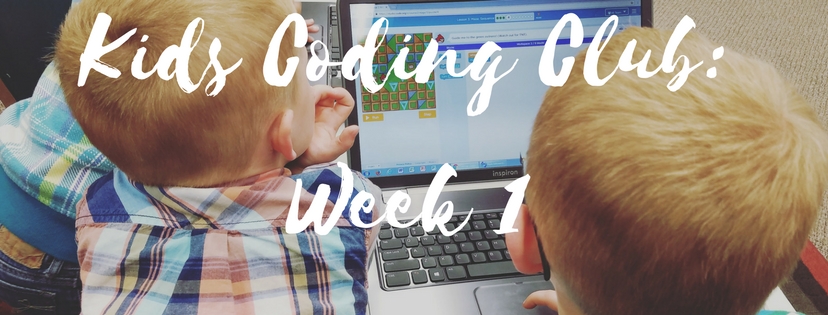This week we held our first Kids Coding Club meeting! This is the first official “coding” program we planned and scheduled for kids at the library. I was able to use a variety of resources to put together a plan that I felt comfortable leading. If you are, or thinking of, leading a coding program, read on!
My biggest fears about offering a coding program are probably not that different from any other librarian’s:
- No kids will come. (Actually, that is my biggest fear for any program. And yes, it is okay to admit it).
- I am not sure where to begin putting together a lesson plan.
- I do not have the technology to offer a program like this.
Thankfully, kids did come, a little help from an awesome librarian pointed me in the right direction for lesson planning, and we were able to find enough computers through some clever asking and borrowing.
 First, I was able to be in touch with my colleague, Jen Fait, head of Youth Services at Kenosha Public Library. She authored the “Beginning Coding Camp with Code.org” coding kit, available through WisCode Literati. Her notes were my spring board to realize the resource that Code.org is, and what it could do for my program.
First, I was able to be in touch with my colleague, Jen Fait, head of Youth Services at Kenosha Public Library. She authored the “Beginning Coding Camp with Code.org” coding kit, available through WisCode Literati. Her notes were my spring board to realize the resource that Code.org is, and what it could do for my program.
If you are not familiar with code.org, please take some time to go through the site. Begin by setting up a teacher account, and then go through the lessons. Here are all the courses, from pre-readers to high schoolers. Pick a course, and begin learning! It is a time investment, but the time I put into this site helped me become familiar with it, and feel confident it was a well-designed resource which already had lesson plans pre-built for me as a teacher. Definitely, the best coding site that I checked out so far!
I signed up as a teacher on Code.org, which gives you lots of cool features. First, you can access teacher lesson plans! Also, you can set up a classroom section, which tells Code.org which course you are offering your students. You can offer more than one course at a time, for example, if you wanted to offer a coding program for pre-readers, and one for elementary students, you can do that. I set up a class beginning with “Course 2/Course C”. This allowed me to add students’ names to the class roster. That way, kids at my library could go to Code.org/join from home, enter our class’ security code, be given a secret picture they would use as their password, and then be able to log in.
I followed Jen’s lesson plan fairly closely and decided that for our first meeting, we would work on an Unplugged Activity (Graph Paper Programming) and then move on to the online activity (Sequence with Maze and Artist).
Before the program, I requested six laptops from our library system as our only “tech”. Our library does not have any iPad or laptops, so being able to borrow these devices made the program possible. Once the laptops came, I made sure each of them were fully charged, and could access the site: Code.org/join.
On the day of the program, I followed the lesson plan “Graph Paper Programming” fairly closely. We talked about computational thinking (the ability to take a task and break it into smaller steps) and about the word “Algorithm”. I had a group of 10 kids in grades 1-4. To help them understand what I was talking about, I asked them to pretend I was a computer, and they had to tell me how to make a peanut butter sandwich. They quickly realized that they had to tell me to walk to the table (Walk forward three steps), lift my left hand above the table, grab the butter knife with my left hand, raise my right hand, put the knife into the peanut butter jar, etc. As they realized they had to tell me every step, they began laughing and having fun. I then showed them how the Graph Paper Programming activity worked using my white board. Once the kids understood, I broke the group up into teams of two, and they worked on the activity for about 8 minutes.
By this time, the kids were getting ready to try something on the computers. I showed them how to log in using our class code, and they were all set to begin. There is a short video at the beginning of the Maze unit, so I had them watch the video as a group, and then they went back to their teams of two. I gave the kids 5 seconds to decide which student would be the driver, and which one would be the navigator. When they decided, I put the laptop in front of both of them. The driver is the only one who could touch the keyboard and touchpad, but they can only move when the navigator tells them what to do. That way, both kids were engaged and invested. Code.org brought them straight into the activity, so they began coding.
 After about 25 minutes, I asked everyone to close their laptop. Three of the groups had completely finished the Maze unit and were working on the Artist unit. The remaining groups only had one or two activities to go. The kids did a great job switching off between being the driver and navigator. We talked about the word, “Algorithm” again, and the kids remembered from the robot pretend activity that it meant breaking an activity down into small steps. I showed the kids the cards I was able to print for them which had their secret password picture on it, and how they could log into Code.org/join from home to keep working on this if they wanted to.
After about 25 minutes, I asked everyone to close their laptop. Three of the groups had completely finished the Maze unit and were working on the Artist unit. The remaining groups only had one or two activities to go. The kids did a great job switching off between being the driver and navigator. We talked about the word, “Algorithm” again, and the kids remembered from the robot pretend activity that it meant breaking an activity down into small steps. I showed the kids the cards I was able to print for them which had their secret password picture on it, and how they could log into Code.org/join from home to keep working on this if they wanted to.
And, that was the program! We have another program scheduled for next week, so I will let you know how it went. Until then, code on, my library friends!