
Hello Library Friends,
In my last blog post, I discussed the creation of routines and procedures that teachers (and librarians) can use in their learning spaces using strategies from the Teach Like a Champ book by Doug Lemov.
If you are interested in the Teach Like a Champ book, I greatly recommend trying to locate it in your public library system. This book provides excellent suggestions for classroom management, which are helpful for anyone who works with youth or teens, including teachers, or librarians. For me, classroom management training was very helpful in establishing a routine and structure in my school library that helped all my students be their best selves. Although classroom management as a concept is well-know by teachers, I see tremendous benefits it can offer librarians who work with youth or teens.
In my first blog post, I discuss what classroom management is, and what it can offer librarians working in school and public library spaces. This blog post will discuss something different, how to create effective behavior redirection strategies for when things begin to become difficult with one or more youth you are working with, or responsible for.
I will begin by saying that behavior redirection is very difficult when you are working with children who are not your own. When we are responsible for other family’s children, we need to use strategies that are respectful, responsible, and safe to everyone. It really helps to have some strategies thought through before an awkward or emotional situation, so that you are empowered to respond in a way that is honoring to the library, yourself, and the youth you are responsible for. It can also be a great way to turn a negative moment into a positive one by establishing safe boundaries while building positive relationships with youth.
The following are strategies that I use in my school library when working with youth. As a librarian who also has worked in public libraries, these are strategies can be effective in public library spaces as well. The numbers I included with each strategy I discuss are the Teach Like a Champ strategy numbers in case you want to look them up online, or in the book.
Least Invasive Intervention (Strategy #53)
Children or teens might engage in behavior that is not productive for them or others for a variety of reasons. As you build relationships with students in your class, or in your library program, you can begin to understand those reasons more, and accommodate them.
For example, one student I used to teach had many sensory needs. I learned that he did much better if I warmly greeted him by the door, and asked him where he would like to sit. He often needed to think about this, but when he chose, I made sure that he could sit where he asked to. Also, if I noticed him getting upset, I would stand close to him, and ask other students to give him a few moments without chatting with him so he could collect himself. When he was ready, I would say something encouraging to him, and to his peers seated nearly, and then I move away to another part of the room.
Sometimes, however, a student needs to stop a behavior they are exhibiting to be respectful, responsible, or safe.
This is the moment when many of our hearts race, because we as adults need to step in, but we worry about the situation blowing up. The “Least Invasive Intervention” strategy works because it allows the adult to do the least noticeable action to redirect the behavior.
The “Least Invasive Intervention” strategy often is going up to the student and whispering to them. You simply ask them to choose the correct behavior. Then, you walk away, and continue leading the lesson, or the program.
That’s it.
Whisper, and walk away.
By whispering to them you are not making your intervention a scene. Students nearby do not hear what you say. You are whispering, showing that you are calm, and in control. You are protecting your student’s privacy. You simply are asking them to change their behavior. And, then you leave.
No arguing. Just whisper, and walk.
When I first heard about this, I almost laughed, because I really didn’t believe that students who change their behavior just because I whispered to them. But, I tried it, and it worked.
Sometimes, the behavior stops, and then it starts again. I whisper, and walk away again. If the behavior keeps up, or if it escalates, then I change my strategy. However, whispering and walking away works almost every time.
Whispering is not the only way to do this. Basically, whenever you need to redirect a student’s behavior, think about how you can do it in the way that least impacts others. How can you do it so that others, who are a few feet away from you, might not even know who you are saying? That is the least invasive intervention. By using it, you are protecting a student’s privacy, and helping them make a better choice for their actions.
Do It Again (Strategy #39)
The “Do It Again” strategy is very useful when a student is making a choice that is not fulfilling your expectations of respectful, responsible, or safe. When this happens, I stop. I remind them of the correct behavior, and then we practice doing the correct behavior. We practice the correct behavior over, and over, and I encourage my students to get faster at doing it every time. I try to turn it into a game, with big smiles from me every time we as a group make it to the correct behavior.
Here’s one example. In 2020, I had dots on the floor of the library spaced out 6 feet apart. When students lined up they each needed to stand on one of these floor dots. I explained how this worked to all of my classes, and why we needed to do it (to keep us safe). My students practiced getting to one of the dots quickly when it was time to line up.
A few weeks later, a class came into the library. I asked to line up, and some of the students stood on their dot, but some were wandering around the library, not on any dot. I clapped my hands, and told everyone to stop. I reminded them how to line up. I then told them to line up again. I waited until they all did, which took several minutes. I told them that was not as fast as I had seen them do it, and that I knew they could do better. I told them we would be practicing for a while. I told the students to walk to another part of the library, so they were all scattered around the room. I clapped my hands, and told them to line up. They quickly lined up on a dot. I gave everyone a big smile, and words of praise. We repeated this procedure several times, with me making sure to reward them with praise and smiles each time the class was successful.
My students learn that I actually mean what I say, that there are reasons for my requests (we all are expected to act in ways that are respectful, responsible, and safe) and if I ask them to do something, I will hold them to it.
Delayed Consequences (not a Teach Like a Champ Strategy, but really helpful)
Maybe once or twice a year, a student will demonstrate a challenging behavior, and the behavior catches me off guard. I might be in the middle of another interaction, and I just do not have the ability in the moment to assess what is going on, and how best to respond. However, even though I might not be at my best, the behavior still needs to be addressed.
In these kinds of moments, I use the “Delayed Consequences” strategy. It takes the stress off from me to not have to come up with my response in the moment.
If a student demonstrates a challenging behavior, and I am not sure in the moment how best to respond, all I do is whisper to the student, “I am disappointed that you just made that choice. I will be thinking about how to address this. But, don’t worry about it. I’ll let you know what I decide.”
I then smile, and walk away.
What this does is let the student know that I will be following up. This isn’t over. There will be a consequence, but they don’t know what it will be, or when it will happen. I usually wait a few days before I address their actions. Every day that I see them, I make sure to come over to them respectfully, and say that I am still thinking about what happened. I don’t know yet how I am going to address it, but I remind them not to worry.
The beauty of this is that they are thinking/worrying about it the whole time. I am showing them that I am in control of my emotions, and of the situation. In the meantime, I discuss what happened with my supervisor so they know what happened. Often, they will have great insights that I would not have thought of by myself. They also help me see different perspectives. Sometimes, there are different influences going on with the student that I don’t know about. By asking for help from other adults, I am opening myself up to learning if there was something I could have done that was more accommodating for the student. If there are things I could do differently that might be more effective with this student, I make sure to make those changes right away.
Whatever the consequence is for the behavior, I make sure that my principal knows what I will say to the student when I address the situation with them, and that they support my decision. Depending on the severity of the situation, I have had colleagues who will use this strategy, and then set up a meeting with the principal and the parents to formally address the student’s behavior.
However, in my three years at the public school, I have only had to talk with the student, and no other adults were needed at our meeting. I usually talk to the student in a public space in the school where we can talk quietly, but still be seen by others. If I am going to change anything in my teaching to make the library a better environment for the student, I make sure to tell the student that so they know I want them to be successful, and that I am willing to change what I do to make that happen. Almost always, the only consequence that I will give is to ask to the student to tell me what respectful choice they could have made, and then to help do a task in the library, like sanitizing tables. The purpose of the task is to give them a chance to give back to the school in a positive way.
This is not a day-to-day strategy. I reserve it for unique situations when I am not sure how to respond. These situations might come up once or twice a year. However, it is always comforting to know that I can use this whenever I need to, and it will allow me to address the moment with my student in a way that is fair, but also puts me in control of the response.
Reflection: Set yourself up to be successful
Classroom management is a game changer. When we work with youth, they can behave in ways that are unexpected. Planning ahead of time how we will respond to behavior that we need to address is one way to help empower ourselves to be our best selves.
For me, classroom management in my library is a way of thinking that believes the best about my students, and prepares a plan, before my students walk through the library doors, for how I will joyfully support great behavior choices, and calmly address behaviors that need to change. And most importantly, throughout all this work, positive relationships are built in my library space as I see the best in my students, and they see the best in me, and in one another.
Take care,
Emily



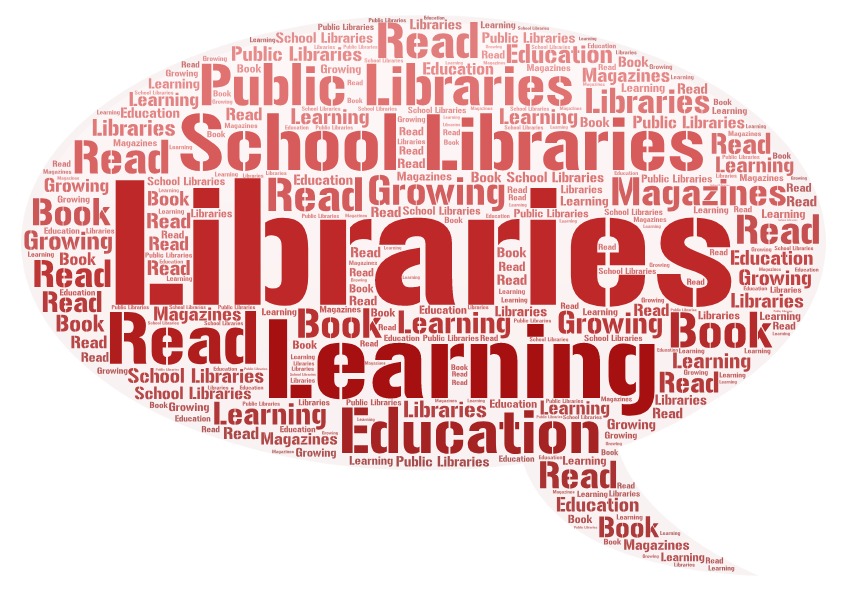










 Queen Frostine
Queen Frostine 


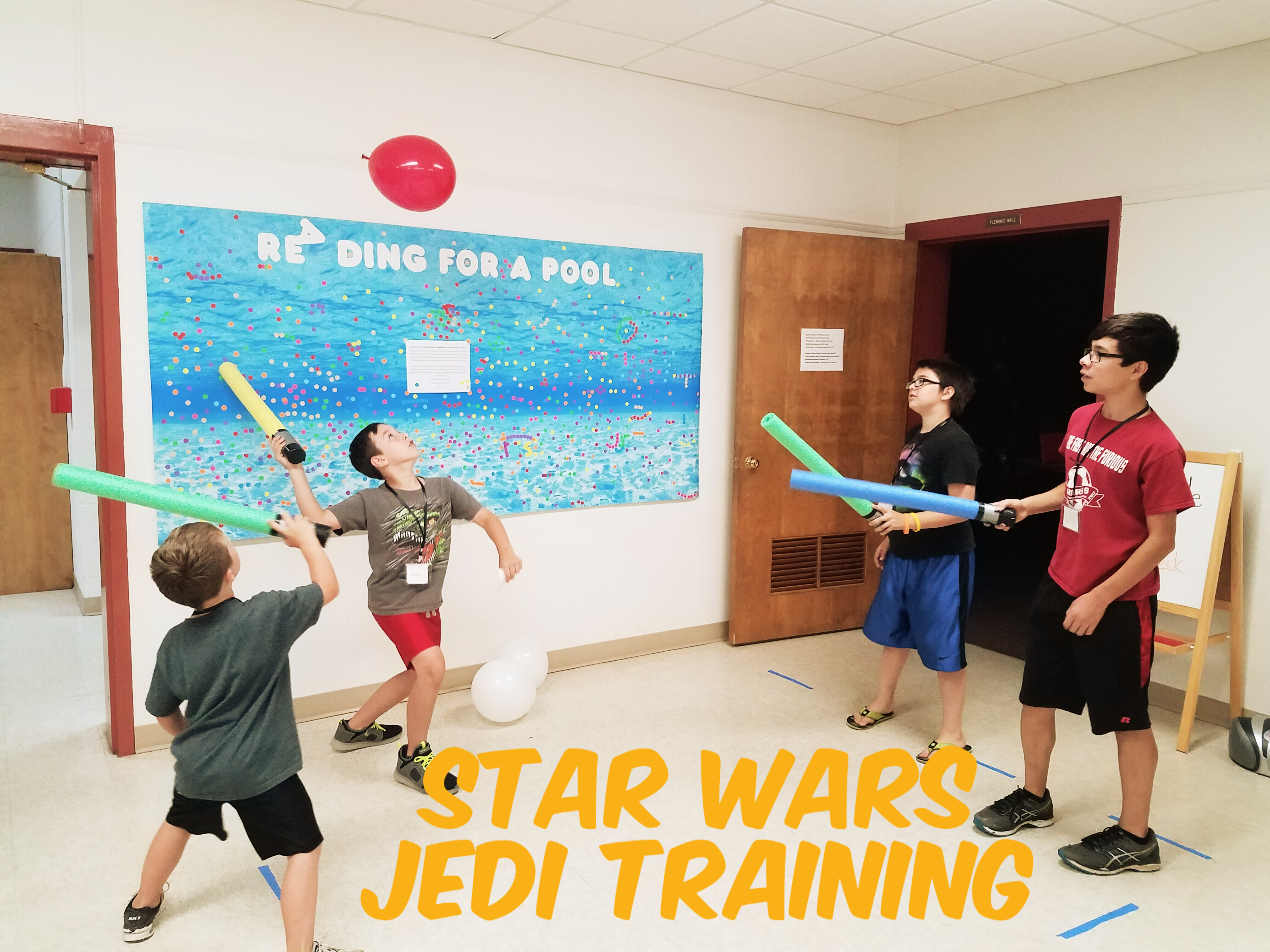




































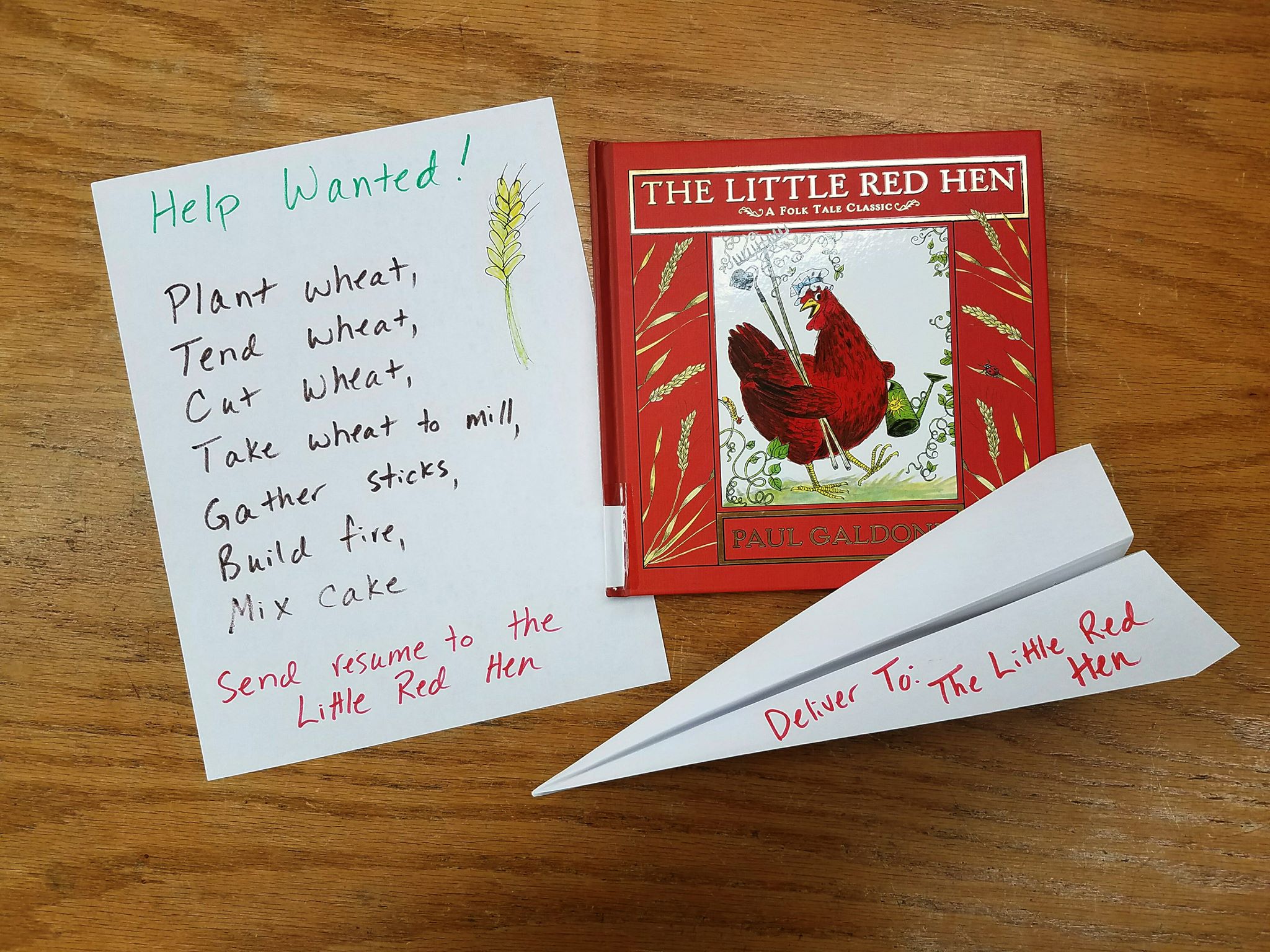



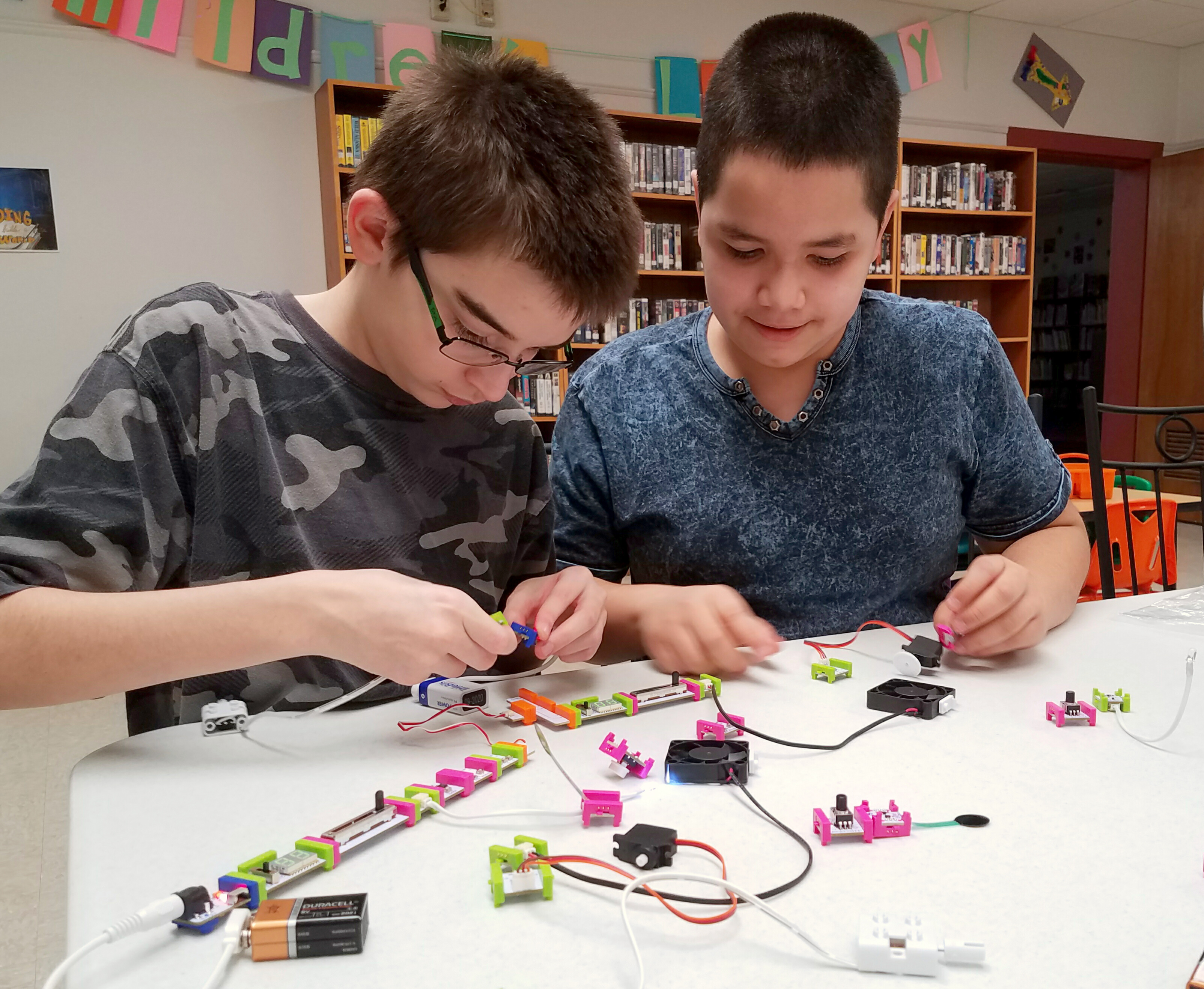

 How it went: We began the program by sitting in a circle and talking about paper airplanes that we had all built in the past. Kids have great stories about planes they have built and the different “flight” patterns their planes exhibited, and it was a great way to build comradery in the group and practice conversation skills. By the way, I had kids in the program as young as two and as old as ten. I then took out the book, Paper Airplanes by Jenny Fretland VanVoorst. Depending on the group you might want to read the whole book, or, especially focus on pages 12-19. For our program, we focused on the physics vocabulary terms” Gravity, Thrust, Lift, and Drag. After reading the book I wrote those four words on the whiteboard and we talked a little bit more about those terms with an example paper airplane.
How it went: We began the program by sitting in a circle and talking about paper airplanes that we had all built in the past. Kids have great stories about planes they have built and the different “flight” patterns their planes exhibited, and it was a great way to build comradery in the group and practice conversation skills. By the way, I had kids in the program as young as two and as old as ten. I then took out the book, Paper Airplanes by Jenny Fretland VanVoorst. Depending on the group you might want to read the whole book, or, especially focus on pages 12-19. For our program, we focused on the physics vocabulary terms” Gravity, Thrust, Lift, and Drag. After reading the book I wrote those four words on the whiteboard and we talked a little bit more about those terms with an example paper airplane. The kids loved seeing their planes fly! We went back and forth between flying and going back to the work tables to tweak designs. In the end, I think we had about 12 rounds of flying the planes before having everyone sit down in a circle again. We talked about our four physics vocabulary words that help explain the forces behind why paper airplanes fly (and crash). I also was able to ask the kids how much money cargo their plane was carrying at the last round. After a few minutes of sharing, I asked the kids to help me pick up pennies that had dropped to the floor. Kids asked to keep their airplanes, which was a good sign they had enjoyed themselves. One mom commented that during a snow we had about a week ago her sons had built 70 paper airplanes in one afternoon! However, they did not know how to fold them correctly, so none of them flew as well as her sons wanted. She specifically brought her boys to this program to learn how to fold their paper airplane so it would fly, and I think her sons were some of the proudest children all evening of what they were able to build by following the directions.
The kids loved seeing their planes fly! We went back and forth between flying and going back to the work tables to tweak designs. In the end, I think we had about 12 rounds of flying the planes before having everyone sit down in a circle again. We talked about our four physics vocabulary words that help explain the forces behind why paper airplanes fly (and crash). I also was able to ask the kids how much money cargo their plane was carrying at the last round. After a few minutes of sharing, I asked the kids to help me pick up pennies that had dropped to the floor. Kids asked to keep their airplanes, which was a good sign they had enjoyed themselves. One mom commented that during a snow we had about a week ago her sons had built 70 paper airplanes in one afternoon! However, they did not know how to fold them correctly, so none of them flew as well as her sons wanted. She specifically brought her boys to this program to learn how to fold their paper airplane so it would fly, and I think her sons were some of the proudest children all evening of what they were able to build by following the directions.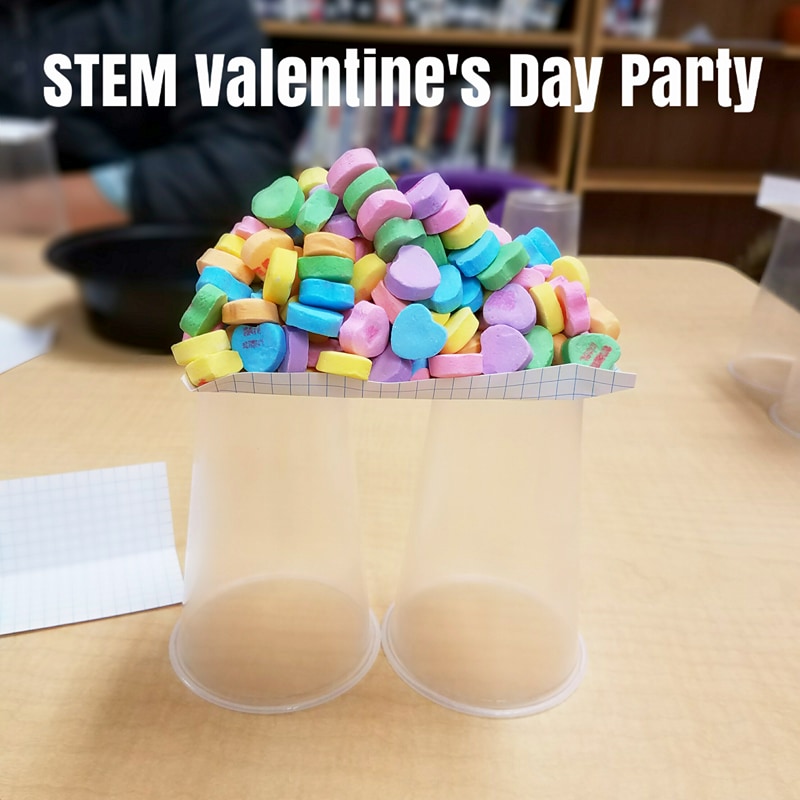






 LittleBits has many kits to choose from, but I wanted something that would allow me to lead a whole room filled with kids in a program. I wrote my grant to purchase the
LittleBits has many kits to choose from, but I wanted something that would allow me to lead a whole room filled with kids in a program. I wrote my grant to purchase the 
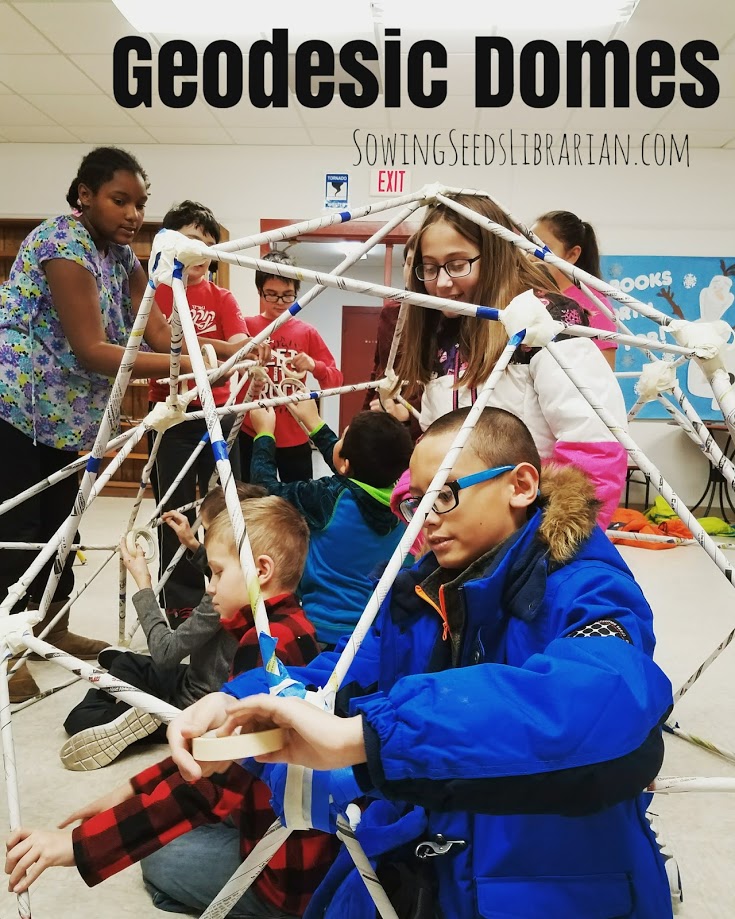

 This program was both difficult, and easy. I usually have Legos out in the children’s library on Tuesdays after school for kids to come in and build with freely. But, for this Lego Expo, I wanted the kids to be able to show off the projects that they work so hard to build. I heard a great idea from a colleague (
This program was both difficult, and easy. I usually have Legos out in the children’s library on Tuesdays after school for kids to come in and build with freely. But, for this Lego Expo, I wanted the kids to be able to show off the projects that they work so hard to build. I heard a great idea from a colleague (